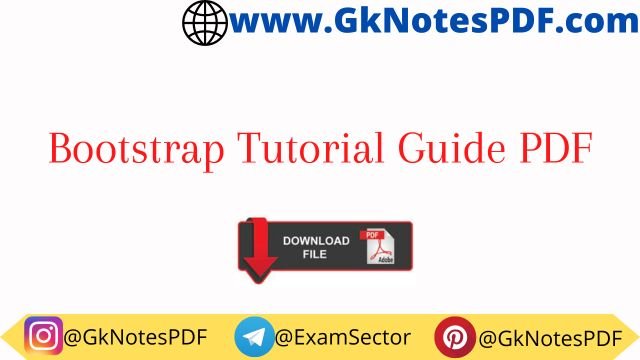Bootstrap Tutorial Guide PDF
What is a Grid?
- As put by Wikipedia In graphic design, a grid is a structure (usually two-dimensional) made up of a series of intersecting straight (vertical, horizontal) lines used to structure content.
- It is widely used to design layout and content structure in print design. In web design, it is a very effective method to create a consistent layout rapidly and effectively using HTML and CSS
- To put it simple words grids in web design organize and structure content, makes websites easy to scan, and reduce cognitive load on users.
What is Bootstrap Grid System?
- As put by the official documentation of Bootstrap for grid system: Bootstrap includes a responsive, mobile-first fluid grid system that appropriately scales up to 12 columns as the device or viewport size increases.
- It includes predefined classes for easy layout options, as well as powerful mixins for generating more semantic layouts.
- Let us understand the above statement Bootstrap 3 is mobile-first in the sense that the code for Bootstrap now starts by targeting smaller screens like mobile devices, tablets, and then ‘expands” components and grids for larger screens such as laptops, desktops.
Working of Bootstrap Grid System
Grid systems are used for creating page layouts through a series of rows and columns that house your content. Here’s how the Bootstrap grid system works:
- Rows must be placed within a .container class for proper alignment and padding.
- Use rows to create horizontal groups of columns.
- Content should be placed within columns, and only columns may be immediate children of rows.
- Predefined grid classes like .row and .col-xs-4 are available for quickly making grid layouts. LESS mixins can also be used for more semantic layouts.
- Columns create gutters (gaps between column content) via padding. That padding is offset in rows for the first and last column via negative margin on .rows.
- Grid columns are created by specifying the number of twelve available columns you wish to span. For example, three equal columns would use three .col-xs-4.
Bootstrap Tutorial Guide PDF Download
आप में से कई लोग Bootstrap Tutorial Guide PDF Download करना चाहते हैं. जिसे आप नीचे दी गई बटन में क्लिक करके डाउनलोड कर सकते हैं.
| PDF Name | Bootstrap Tutorial Guide PDF |
| Language | English |
| No. of Pages | 193 |
| PDF Size | 3 MB |
| Quality | Excellent |
| Source |
Bootstrap Tutorial Guide PDF
Bootstrap Tutorial Guide in Hindi की पीडीऍफ़ कॉपी आप नीचे दिए लिंक से डाउनलोड कर सकते है।
You can Download PDF File After 45 Seconds
👇🏿👇🏿👇🏿👇🏿
[su_button id=”download” url=”https://wiki.lib.sun.ac.za/images/0/07/Bootstrap-tutorial.pdf” target=”blank” style=”3d” size=”10″]Download PDF[/su_button]
इनको भी जरुर Download करे :-
Computer Questions and Answers in Hindi
1. गेम खेलना किससे आसान हो जाता है ?
• माउस
• की-बोर्ड
• जॉयस्टिक
• मॉनिटर
Click to show/hide
2. प्रमुख मेमोरी किसके समन्वय से कार्य करती है ?
• इनटेल
• विशेष कार्य कार्ड
• RAM
• CPU
Click to show/hide
3. किसका उपयोग करते हुए पहला कंप्यूटर प्रोग्राम किए गए थे ?
• मशीन लैंग्वेज
• मशीन लैंग्वेज
• एसेंबिल लैंग्वेज
• सोर्स कार्ड
Click to show/hide
4. कंप्यूटर के मस्तिक किसे कहा जाता है.
• सी.पी.यू.
• जी.पि.यूं
• ए.अल.यू.
• सभी
Click to show/hide
5. प्रोसेसर के तीन मुख्य भाग क्या है ?
• कैश, कंट्रोल यूनिट और रजिस्टर
• ALU, कंट्रोल यूनिट और रजिस्टर
• इनमें से कोई नहीं
• ALU, कंट्रोल यूनिट और RAM
Answer : ????
इनको भी जरुर Download करे :-
- प्रिंटर क्या हैं उसके प्रकार Part – 1
- प्रिंटर क्या हैं प्रिंटर के प्रकार Part – 2
- कम्प्यूटर शब्दावली ( Computer Glossary PDF )
- Computer Security PDF in Hindi
- Computer Security Virus Malware in Hindi
- Ms Excel in Hindi Notes PDF
- Ms Word in Hindi PDF
- कम्प्यूटर सिक्योरिटी (Computer Security) PDF
- इंटरनेट तथा इसकी सेवाऍं ( Internet And its services ) PDF
Copyright/DMCA: GkNotesPDF does not own books pdf, neither created nor scanned. We just provide the link already available on the internet and in google drive. If any way it violates the law or has any issues then kindly mail us [email protected] to request removal of the link.